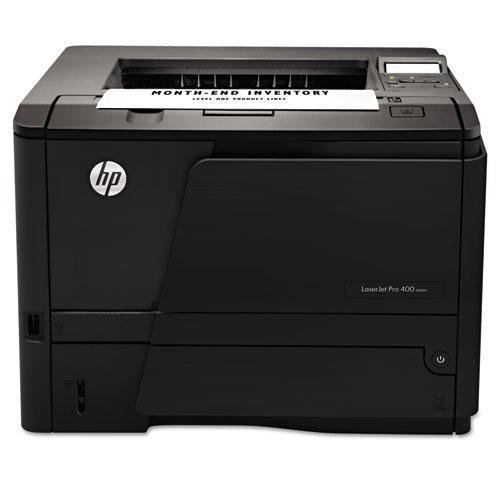Troubleshooting
If you’re unable to print or connect wireless to your printer in Windows 10, follow these steps to try and fix the problem:
Make sure that your printer is plugged into the power supply and turned on. Check the USB connection (for wired printers) or the wireless connection (for wireless printers). See Get Online and Fix Network connection issues in windows for more.
If none of the above steps work, download and run the Printing Troubleshooter.
If you’re still having problems, your printer may need a new driver. Right-click (or press and hold) the Start button, and select Device Manager. Expand Printers, find your printer in the list, right-click (or press and hold) it, then select Update Driver.
If your driver doesn’t update using the step above, you may need to contact your printer manufacturer directly for updated printer drivers.
Refurbished Printers
Apex has been active in supplying the Refurbished Printers in Mississauga ( Ontario )and other major areas of Canada. The refurbished printers are not primarily the used ones as they may have been fixed for the faults they were returned. Each and every printer is checked and verified for its functionality before being sold or supplied. They are also tested for the same or almost same performance like the new one. You may find the Refurbished Printers faultless in Edmonton.
Get the warranty as well
We supply the Refurbished Printers to Edmonton and other famous cities of Canada along with the warranty of 90 days. You may complain a defect if it arises so. If you are interested in purchasing the Refurbished Printers in Surrey or anywhere in Canada then you may contact us through our phone 1-888-810-5552 as well the website https://apexentsolutions.com/refurbised